2. Installation
Setup docker
Add the below line of code
"insecure-registries":["h2524926.stratoserver.net:5000"]
To docker daemon configuration file in:
~/.docker/daemon.jsonOr in Settings>Docker Engine
Here is an example modified configuration file:
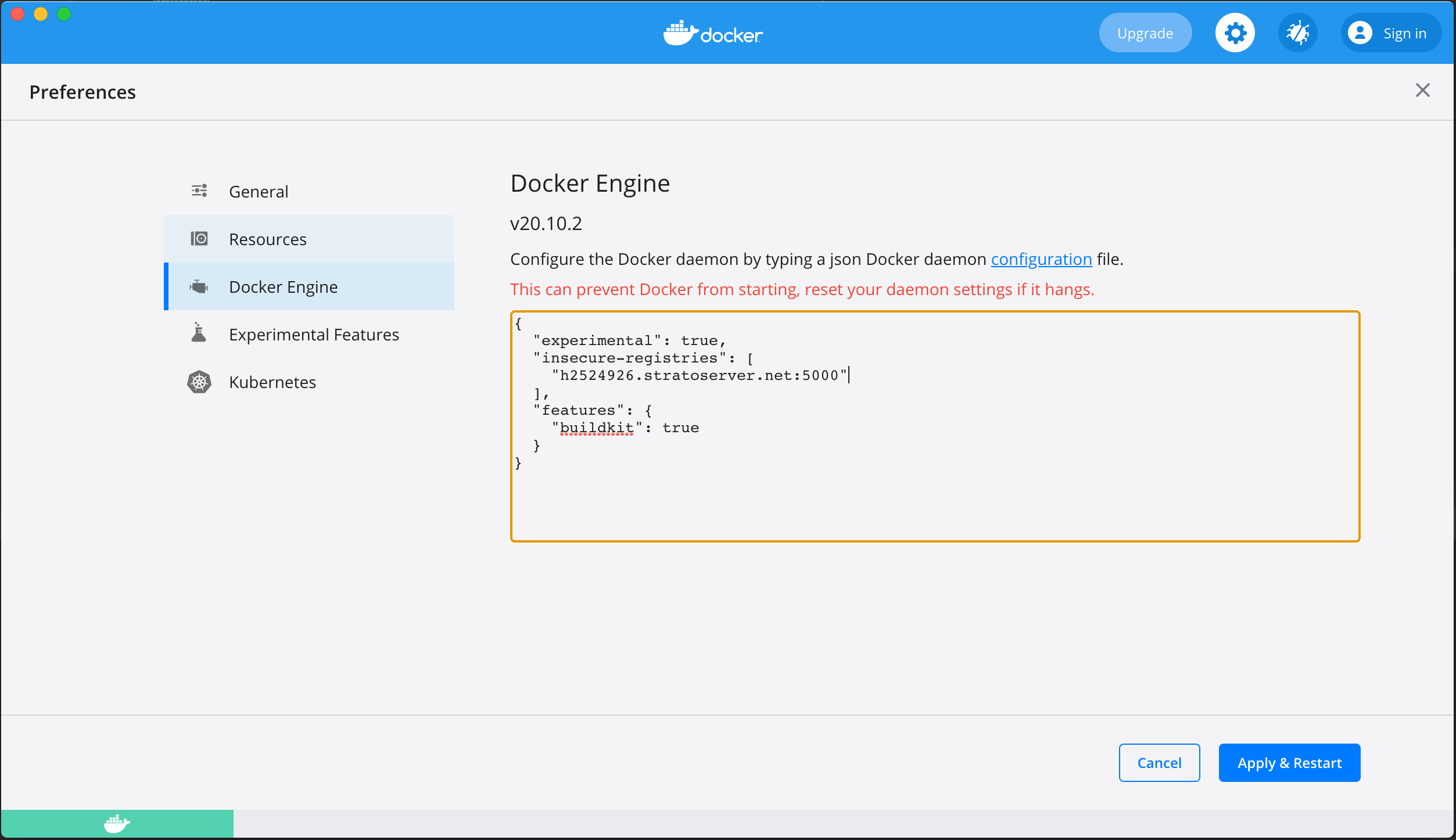
Installation
Install the stable version from master branch
Step 1: navigate to the folder xpcode in the terminal using below command
cd <path to xpcode>
Step 2: run the below command to pull the docker image by logging into docker with
docker login h2524926.stratoserver.net:5000enter user/password received from Xplain support team <support@xplain-data.com> and then pull the docker image:
docker pull h2524926.stratoserver.net:5000/xplain_jar:master
Step 3: run the below command to copy files from docker image to xpcode
id=$(docker create h2524926.stratoserver.net:5000/xplain_jar:master) for i in $id:/exampleusers.db $id:/xplainoe/oe.jar $id:/importtool/import.jar; do docker cp $i .; done docker rm -v $id
Step 4: run the below command to start the XOE or Importer using terminal:
export xplainpath=$(pwd) java -jar -Xmx20g oe.jar --spring.datasource.url="jdbc:sqlite:exampleusers.db" java -jar import.jar
Step 5: Access the XOE or Importer with brower in below url:
Access XOE in local browser: http://localhost:8080/objectexplorer/index.html
Access the import tool in local browser: http://localhost:8081/generate/index.html
The default user is
user.The default password is
xplainData.
Install the version with the most current feature from develop branch
Step 1: navigate to the folder xpcodedev in the terminal using below command
cd <path to xpcodedev>
Step 2: run the below command to pull the docker image by logging into docker with
docker login h2524926.stratoserver.net:5000
enter user/password received from Xplain support team <support@xplain-data.com> and then pull the docker image:
docker pull h2524926.stratoserver.net:5000/xplain_jar:develop
Step 3: run the below command to copy files from docker image to xpcodedev
id=$(docker create h2524926.stratoserver.net:5000/xplain_jar:develop) for i in $id:/exampleusers.db $id:/xplainoe/oe.jar $id:/importtool/import.jar; do docker cp $i .; done docker rm -v $id
Step 4: Run the below command using terminal to start the XOE and Importer:
export xplainpath=$(pwd) java -jar -Xmx20g oe.jar --spring.datasource.url="jdbc:sqlite:exampleusers.db" java -jar import.jar
Step 5: Access the XOE or Importer with brower in below url:
Access XOE in local browser: http://localhost:8080/objectexplorer/index.html
Access the import tool in local browser: http://localhost:8081/generate/index.html
The default user is
user.The default password is
xplainData.